앞에서 수집한 데이터를 mongoDB에서 아래와 같이 가져올 수 있다.
nosql은 처음 사용해보는데 겉으로 보이는 모습만으로는 크롤링 할 때의 BeautifulSoup 사용하는것처럼 느껴진다
수집한 reiview 데이터에서 리뷰 자체가 없는 경우가 많아서 아래와 같이 빈 list 가 있는 것은 제외하여 가져왔다.
docs = steam_appid.find({'reviews' : {"$ne": []}} )
docs참고로 비교연산자는 아래와 같다
- $lte : 작거나 같다. (less than or equal)
- $lt : 작다. (less than)
- $eq : 같다. (equal)
- $gte : 크거나 같다. (greater than or equal)
- $gt : 크다. (greater than)
- $ne : 같지 않다. (not equal)
다음으로 reviews 의 구조를 보면 author 가 depth가 하나 더 들어가있다. 제거하기에는 필요한 데이터가 포함되어 있기에 이것을 평탄화? 정확한 용어는 모르겠지만 recommendationid 와 같은 깊이로 끌어올리려 한다.

reviews2_df_list=[]
for doc in tqdm(docs):
try:
author_df = pd.DataFrame(columns=doc['reviews'][0]['author'].keys())
for i in range(0,len(doc['reviews'])):
author_df.loc[i]=doc['reviews'][i]['author'].values()
reviews_df = pd.DataFrame(doc['reviews'])
reviews_df['appid'] = doc['appid']
reviews2_df = pd.concat([reviews_df, author_df] , axis=1)
reviews2_df_list.append(reviews2_df)
except:
pass
flattened_pdf = pd.concat(reviews2_df_list)
이제부터 수집한 데이터를 조금 자세히 살펴보자.
데이터탐색의 가장 기본적인 info() 로 전체 count와 데이터 타입을 확인하면 아래와 같다.
15만개 정도의 row가 있으며 type 에는 object가 섞여있다.
Data columns (total 26 columns):
# Column Non-Null Count Dtype
--- ------ -------------- -----
0 recommendationid 155336 non-null object
1 author 155336 non-null object
2 language 155336 non-null object
3 review 155336 non-null object
4 timestamp_created 155336 non-null int64
5 timestamp_updated 155336 non-null int64
6 voted_up 155336 non-null bool
7 votes_up 155336 non-null int64
8 votes_funny 155336 non-null int64
9 weighted_vote_score 155336 non-null object
10 comment_count 155336 non-null int64
11 steam_purchase 155336 non-null bool
12 received_for_free 155336 non-null bool
13 written_during_early_access 155336 non-null bool
14 hidden_in_steam_china 155336 non-null bool
15 steam_china_location 155336 non-null object
16 appid 155336 non-null int64
17 steamid 155336 non-null object
18 num_games_owned 155336 non-null int64
19 num_reviews 155336 non-null int64
20 playtime_forever 155332 non-null object
21 playtime_last_two_weeks 155332 non-null object
22 playtime_at_review 135700 non-null float64
23 last_played 155332 non-null object
24 timestamp_dev_responded 1386 non-null float64
25 developer_response 1386 non-null object
dtypes: bool(5), float64(2), int64(8), object(11)
memory usage: 26.8+ MB
일단 편하게 타입을 변경하기 위해서 convert_dtypes()를 사용했다.
flattened_pdf = flattened_pdf.convert_dtypes()
flattened_pdf.dtypesrecommendationid string
author object
language string
review string
timestamp_created Int64
timestamp_updated Int64
voted_up boolean
votes_up Int64
votes_funny Int64
weighted_vote_score object
comment_count Int64
steam_purchase boolean
received_for_free boolean
written_during_early_access boolean
hidden_in_steam_china boolean
steam_china_location string
appid Int64
steamid string
num_games_owned Int64
num_reviews Int64
playtime_forever Int64
playtime_last_two_weeks Int64
playtime_at_review Int64
last_played Int64
timestamp_dev_responded Int64
developer_response string
dtype: object아직 타입이 object 인 컬럼을 확인해보면 author 과 weighted_vote_score 가 있다.
author 의 경우에 위에서 평탄화 작업(군대에서 많이한 그것)을 하였고,
weighted_vote_score의 경우 0~1 사이의 값으로 되어있다. 타입을 float으로 변경하였다.
flattened_pdf['weighted_vote_score']=flattened_pdf['weighted_vote_score'].astype('float')
학습에 사용할 주요피처인 아래 3개를 기준으로 na값들은 모두 날려버려주자.
flattened_pdf = flattened_pdf.dropna(subset=['playtime_at_review', 'playtime_forever','weighted_vote_score'], how='any', axis=0)
flattened_pdf.count()recommendationid 135696
author 135696
language 135696
review 135696
timestamp_created 135696
timestamp_updated 135696
voted_up 135696
votes_up 135696
votes_funny 135696
weighted_vote_score 135696
comment_count 135696
steam_purchase 135696
received_for_free 135696
written_during_early_access 135696
hidden_in_steam_china 135696
steam_china_location 135696
appid 135696
steamid 135696
num_games_owned 135696
num_reviews 135696
playtime_forever 135696
playtime_last_two_weeks 135696
playtime_at_review 135696
last_played 135696
timestamp_dev_responded 1345
developer_response 1345
필요없는 컬럼도 제거해주자.
flattened_pdf2=flattened_pdf.drop(['timestamp_dev_responded', 'developer_response','author'], axis=1)
마지막으로 중복데이터가 있다. 수집 test를 같은 collection 에서 하다보니 실수로 중복데이터가 들어가있다.
제거해주자.
flattened_pdf3=flattened_pdf2.drop_duplicates()
flattened_pdf3.count()recommendationid 105933
language 105933
review 105933
timestamp_created 105933
timestamp_updated 105933
voted_up 105933
votes_up 105933
votes_funny 105933
weighted_vote_score 105933
comment_count 105933
steam_purchase 105933
received_for_free 105933
written_during_early_access 105933
hidden_in_steam_china 105933
steam_china_location 105933
appid 105933
steamid 105933
num_games_owned 105933
num_reviews 105933
playtime_forever 105933
playtime_last_two_weeks 105933
playtime_at_review 105933
last_played 105933모든 값이 동일하므로 이후 모델 학습을 때 에러가 안났으면 좋겠다.
어느 정도 깨끗해진 데이터를 앞에서와 같이 Spark 데이터프레임으로 변경후 hdfs에 저장하자.
df = spark.createDataFrame(flattened_pdf4)
df.write.format("parquet")\
.mode('overwrite')\
.save("/dahy/steam/data/app_reviews")
hdfs에 저장해놓은 review데이터와 appid 데이터를 불러와서 캐쉬하자.
import pyspark
app_reviews = spark.read.format("parquet")\
.option("header", "true")\
.load("/dahy/steam/data/app_reviews")
app_reviews.persist(pyspark.StorageLevel.MEMORY_AND_DISK_2)
app_ids= spark.read.format("parquet")\
.option("header", "true")\
.load("/dahy/steam/data/app_ids")
app_ids.persist(pyspark.StorageLevel.MEMORY_AND_DISK_2)
# DISK_ONLY
# DISK_ONLY_2
# DISK_ONLY_3
# MEMORY_AND_DISK
# MEMORY_AND_DISK_2
# MEMORY_AND_DISK_DESER
# MEMORY_ONLY
# MEMORY_ONLY_2
# OFF_HEAP캐쉬할 때 옵션은 DISK나 MEMORY 등등 다양하고 상황에 따라서 적절하게 선택해주면 좋을것 같다.
제플린 좋은 점이 z.show 사용하면 데이터를 보기 훨씬 편한다. 기본적인 정렬이나 테이블 형태 외에서 드래그앤드롭 방식으로 그래프로도 쉽게 변환하여 볼 수 있다.

다음으로 유용점 점수는 앞에서 얘기하였듯이 0~1 사이로 1에 가까울수록 유용한 리뷰를 알려주는 피처이므로 0.5 이상인 데이터만 필터링 하였다.
from pyspark.sql.functions import col
app_reviews=app_reviews.filter( col("weighted_vote_score") >= 0.5 )
Spark 데이터프레임에서 printSchema 함수를 사용하면 테이블의 스키마 정보를 확인할 수 있다.
app_reviews.printSchema()root
|-- recommendationid: string (nullable = true)
|-- language: string (nullable = true)
|-- review: string (nullable = true)
|-- timestamp_created: long (nullable = true)
|-- timestamp_updated: long (nullable = true)
|-- voted_up: boolean (nullable = true)
|-- votes_up: long (nullable = true)
|-- votes_funny: long (nullable = true)
|-- weighted_vote_score: double (nullable = true)
|-- comment_count: long (nullable = true)
|-- steam_purchase: boolean (nullable = true)
|-- received_for_free: boolean (nullable = true)
|-- written_during_early_access: boolean (nullable = true)
|-- hidden_in_steam_china: boolean (nullable = true)
|-- steam_china_location: string (nullable = true)
|-- appid: long (nullable = true)
|-- steamid: long (nullable = true)
|-- num_games_owned: long (nullable = true)
|-- num_reviews: long (nullable = true)
|-- playtime_forever: long (nullable = true)
|-- playtime_last_two_weeks: long (nullable = true)
|-- playtime_at_review: long (nullable = true)
|-- last_played: long (nullable = true)다행히 별다른 문제는 보이지 않는다.
ALS 알고리즘으로 사용할 때 가장 핵심이 될 playtime_at_review 컬럼에 대해서 데이터 분포를 시각화 해봤다.
(위에 언급했듯이, .z.show 사용. pandas에서 df['playtime_at_review'].plot() 같은...)

플레이 타임이 이상하다.
이상치를 제거해보자.

4분위는 날려버렸다. ( 추후에 이상치 제거한 데이터와 안한 데이터로 모델 평가했을 때 차이가 컸다)
하지만 위와 같은 방식으로 제거하였어도 납득이 되지 않았다. 데이터분포를 확인했을 때 10000을 넘어간 경우는 거의 없으므로 1만시간 이하로 하였고, 게임을 리뷰를 남길 때 1시간 하고 남긴 사람과 100시간 한 사람이 남긴 리뷰는 리뷰의 신뢰도에 많은 영향을 주므로 100시간 이상한 리뷰만 필터링하였다.
data=data.filter((col("playtime_at_review") <= 10000) & (col("playtime_at_review") >= 100) )
z.show(data)
ALS 알고리즘 학습에 최종적으로 사용할 데이터는 아래와 같다.
13~15만개 정도에서 4만개 정도로 확 줄었고, playtime의 경우 100~ 10000시간으로 제한한게 확연히 보인다.

내가 좋아하는 게임인 '프로젝트 좀보이드'의 appid를 확인해보자.
steam에서 게임 상점페이지 들어가면 url에서 app/ 우측에 appid 가 보인다.
https://store.steampowered.com/app/108600/Project_Zomboid/
Project Zomboid on Steam
Project Zomboid is the ultimate in zombie survival. Alone or in MP: you loot, build, craft, fight, farm and fish in a struggle to survive. A hardcore RPG skillset, a vast map, massively customisable sandbox and a cute tutorial raccoon await the unwary. So
store.steampowered.com
appid는 108600 이다.
app_ids 데이터프레임에 실제 있는지 확인해보자.
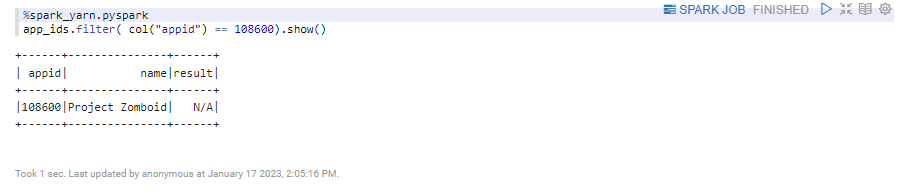
존재한다. 그러면 전처리가 끝난 data 데이터프레임에서 리뷰데이터를 확인해보자

아무것도 보이지 않는다. 추후에 데이터를 재수집하는 과정이 필요할 것 같다.
일단은 나에 대한 리뷰 데이터를 추가한다. 본인의 steamid 는 스팀 앱에서 설정에 앱에서 url 보이도록 설정한 다음 계정 프로필 들어가보면 url에 steamid 확인이 가능하다.
appid 는 위에서 언급한 프로젝트좀보이드 게임 아이디를 적었고, 플레이시간은 400시간으로 늘려서 입력한 다음 1개의 row를 가지는 데이터프레임을 만들었고, 새로 만든 데이터프레임을 기존 data와 병합했다.
%spark_yarn.pyspark
from pyspark.sql.functions import lit, col
my_steamid=76561198212429999
my_appid=108600
my_playtime_at_review=400
new_row_df = spark.createDataFrame([(my_steamid, my_appid, my_playtime_at_review)], ["steamids", "appid", "playtime_at_review"])
data = data.union(new_row_df)
data.filter(col("steamids") == my_steamid).show()다행히 잘 들어가 있다.
+-----------------+------+------------------+
| steamids| appid|playtime_at_review|
+-----------------+------+------------------+
|76561198212429999|108600| 400|
+-----------------+------+------------------+다음글
'Project' 카테고리의 다른 글
| [프로젝트] 뉴진스 트윗 클러스터링 #2 프로그래밍 (0) | 2023.01.25 |
|---|---|
| [프로젝트] 뉴진스 트윗 클러스터링 #1 개요 (0) | 2023.01.25 |
| [프로젝트] 고인물의 스팀 게임추천 #4 모델링 (0) | 2023.01.25 |
| [프로젝트] 고인물의 스팀 게임추천 #2 데이터수집 (0) | 2023.01.12 |
| [프로젝트] 고인물의 스팀 게임추천 #1개요 (0) | 2023.01.12 |




댓글